
How Qodly Makes GDPR Compliance Easier for Developers
<p>In today's interconnected world, where data fuels innovation and drives technological advances, protecting personal information has become paramount. The General Data Protection Regulation (GDPR) is a beacon guiding businesses and developers through the complex data privacy landscape. This blog post explores the importance of GDPR and how Qodly simplifies compliance for developers, enabling them to create robust and secure applications.</p><h2>Understanding GDPR </h2><p><a href="https://gdpr-info.eu/">The General Data Protection Regulation</a>, which came into force in May 2018, is a comprehensive data protection framework designed to empower individuals and regulate the processing of their personal data. The GDPR imposes strict guidelines on organizations, emphasizing transparency, consent, and safeguarding user information. Non-compliance can result in heavy fines, a damaged reputation, and legal consequences.</p><h2>Importance of GDPR </h2><ol><li><strong>User Trust and Transparency:</strong> GDPR ensures that users are aware of how their data is being collected, processed, and utilized. This transparency fosters trust between users and organizations, promoting a healthy digital ecosystem.</li><li><strong>Enhanced Data Security: </strong>The regulation mandates robust security measures to protect personal data from breaches and unauthorized access. This not only safeguards user information but also shields organizations from reputational damage. </li><li><strong>Global Impact:</strong> GDPR's influence extends beyond the European Union, affecting any organization handling the data of EU citizens' data. Its global impact has spurred a worldwide shift towards prioritizing data protection. </li><li><strong>Legal Compliance: </strong>Adhering to GDPR is not just a good practice; it's a legal requirement. Failure to comply can result in severe penalties, emphasizing the importance of integrating GDPR principles into every stage of software development.</li></ol><h2>How Qodly simplifies GDPR Compliance for Developers? </h2><p><a href="https://qodly.com/blog/introduction-qodly">Qodly</a> is a hybrid low-code platform for web applications that is GDPR compliant by design thanks to a complete system of permissions based on granular security and automatic backup and restoration, among other features:</p><p><strong>Granular Security: </strong></p><p>Qodly's key approach is to break down access controls and data protection measures into fine-grained components. Every entity, every class, every attribute, and every function is controlled by <a href="https://developer.qodly.com/docs/studio/roles/rolesPrivilegesOverview">privilege and role features</a>. This allows developers to define and implement specific controls at a detailed level, aligning with the precision required by GDPR for managing and protecting personal data.</p><img src="/sites/default/files/Security-editor.gif" data-entity-uuid="3d20bed2-c20b-448f-8595-176d660caa92" data-entity-type="file" alt="" width="1920" height="954"><p> </p><p><strong>Automatic Data Backup: </strong></p><p>Qodly addresses GDPR's requirement for robust data backup and disaster recovery systems by providing an automatic data backup mechanism. This feature enables incremental data restoration promptly during a physical or technical incident. </p><p><strong>Apps monitoring: </strong></p><p>Qodly goes beyond simple compliance by offering real-time metrics for monitoring your app server. Keep a vigilant eye on CPU and RAM consumption and data space utilization. Additionally, the ability to download logs provides a valuable tool for app performance analysis and troubleshooting. This way, you're aware of what's going on in case of a data breach. </p><img src="/sites/default/files/monitoring.gif" data-entity-uuid="1f7bac38-871b-47bc-9fb2-7f2437e88b92" data-entity-type="file" alt="" width="1920" height="954"><p><strong>AWS and Cognito Integration for Access Management: </strong></p><p>Qodly ensures GDPR compliance by integrating AWS and <a href="https://docs.aws.amazon.com/cognito/latest/developerguide/data-protection.html">Amazon Cognito</a>. Similar to its detailed Granular Security, this integration provides fine-grained control over user access. AWS offers a scalable infrastructure, ensuring optimal performance, while Cognito facilitates secure user authentication and access control.</p><h2>To conclude </h2><p>As the digital landscape evolves, ensuring GDPR compliance becomes a regulatory necessity and a fundamental ethical responsibility. </p><p>In a <a href="https://www.youtube.com/watch?v=Tx7Lhb7h5PI&t=1348s">brief yet insightful video segment</a>, we delve into Qodly's unique approach to permissions, a crucial aspect of GDPR compliance. Watch the video to understand how Qodly contributes to a digital ecosystem that respects and protects privacy. </p><p>By seamlessly integrating Qodly into their development processes, developers can maintain user trust, strengthen data security, and contribute to a digital ecosystem that respects and protects privacy.</p>
By Intissar Elmezrouai, Product Marketing Manager
In today's interconnected world, where data fuels innovation and drives technological advances, protecting personal information has become paramount. The General Data Protection Regulation (GDPR) is a beacon guiding businesses and developers through the complex data privacy landscape. This blog post explores the importance of GDPR and how Qodly simplifies compliance for developers, enabling them to create robust and secure applications.
Understanding GDPR
The General Data Protection Regulation, which came into force in May 2018, is a comprehensive data protection framework designed to empower individuals and regulate the processing of their personal data. The GDPR imposes strict guidelines on organizations, emphasizing transparency, consent, and safeguarding user information. Non-compliance can result in heavy fines, a damaged reputation, and legal consequences.
Importance of GDPR
- User Trust and Transparency: GDPR ensures that users are aware of how their data is being collected, processed, and utilized. This transparency fosters trust between users and organizations, promoting a healthy digital ecosystem.
- Enhanced Data Security: The regulation mandates robust security measures to protect personal data from breaches and unauthorized access. This not only safeguards user information but also shields organizations from reputational damage.
- Global Impact: GDPR's influence extends beyond the European Union, affecting any organization handling the data of EU citizens' data. Its global impact has spurred a worldwide shift towards prioritizing data protection.
- Legal Compliance: Adhering to GDPR is not just a good practice; it's a legal requirement. Failure to comply can result in severe penalties, emphasizing the importance of integrating GDPR principles into every stage of software development.
How Qodly simplifies GDPR Compliance for Developers?
Qodly is a hybrid low-code platform for web applications that is GDPR compliant by design thanks to a complete system of permissions based on granular security and automatic backup and restoration, among other features:
Granular Security:
Qodly's key approach is to break down access controls and data protection measures into fine-grained components. Every entity, every class, every attribute, and every function is controlled by privilege and role features. This allows developers to define and implement specific controls at a detailed level, aligning with the precision required by GDPR for managing and protecting personal data.

Automatic Data Backup:
Qodly addresses GDPR's requirement for robust data backup and disaster recovery systems by providing an automatic data backup mechanism. This feature enables incremental data restoration promptly during a physical or technical incident.
Apps monitoring:
Qodly goes beyond simple compliance by offering real-time metrics for monitoring your app server. Keep a vigilant eye on CPU and RAM consumption and data space utilization. Additionally, the ability to download logs provides a valuable tool for app performance analysis and troubleshooting. This way, you're aware of what's going on in case of a data breach.
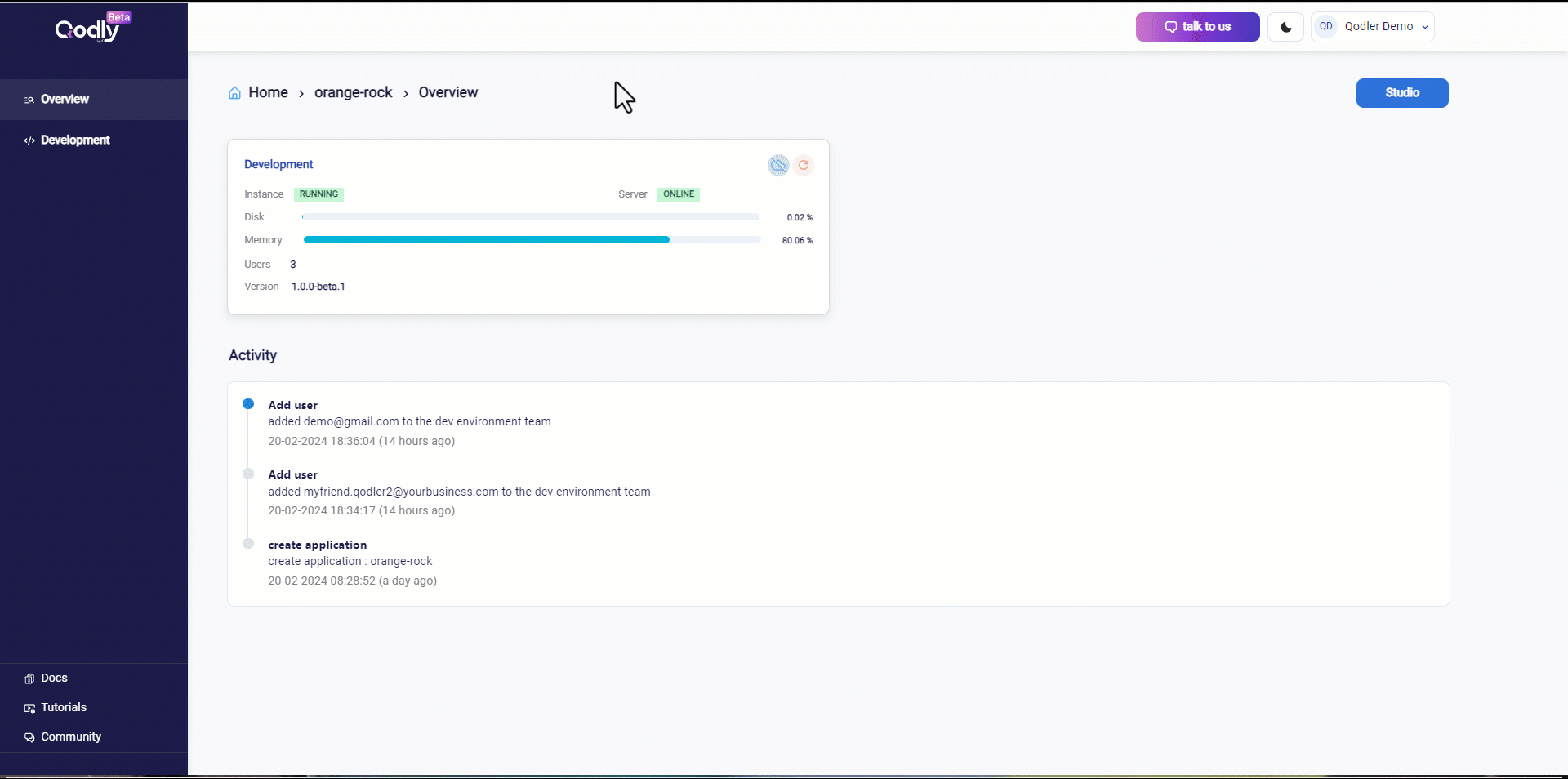
AWS and Cognito Integration for Access Management:
Qodly ensures GDPR compliance by integrating AWS and Amazon Cognito. Similar to its detailed Granular Security, this integration provides fine-grained control over user access. AWS offers a scalable infrastructure, ensuring optimal performance, while Cognito facilitates secure user authentication and access control.
To conclude
As the digital landscape evolves, ensuring GDPR compliance becomes a regulatory necessity and a fundamental ethical responsibility.
In a brief yet insightful video segment, we delve into Qodly's unique approach to permissions, a crucial aspect of GDPR compliance. Watch the video to understand how Qodly contributes to a digital ecosystem that respects and protects privacy.
By seamlessly integrating Qodly into their development processes, developers can maintain user trust, strengthen data security, and contribute to a digital ecosystem that respects and protects privacy.
Hybrid Low-code Platform For Your Business Apps
Have freedom of customization while avoiding the constraints of No-Code limitations. Try Qodly for Free!
We've just launched on Product Hunt! Come and show your support and feedback!
Upvote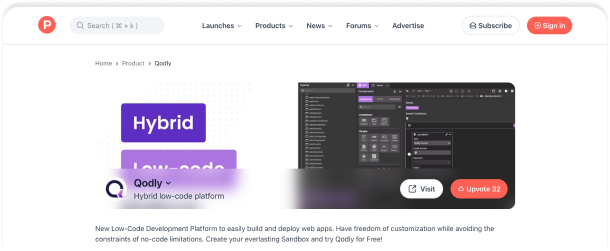
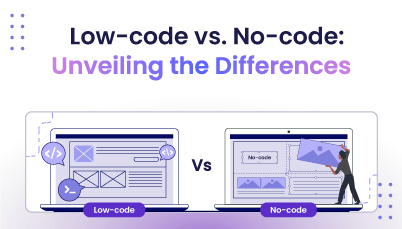
Low-code vs. No-code: Unveiling the Key Differences
<p>In software development's changing landscape, two words have become increasingly important in recent times: Low-Code and No-Code. These approaches for developing applications promise shorter delivery times, lower costs, and increased flexibility. However, it's essential for businesses and developers looking to exploit their potential effectively to understand the distinctions between these two approaches. In this blog post, we'll look at the differences between Low-code and No-code, exploring their differences and highlighting their unique benefits.</p><h2>Understanding low-code</h2><p>Low-code platforms allow developers to create applications with minimal manual coding and focus on visual development. These platforms typically offer pre-built components, drag-and-drop interfaces, and configurable logic to streamline the development process. While coding skills are helpful, they are not always essential for creating applications on low-code platforms.</p><h2>What about no-code?</h2><p>No-code platforms go a step further in simplifying application development by allowing users to create functional applications without writing a single line of code. These platforms offer intuitive interfaces, templates, and predefined logic, enabling users from all backgrounds, including business analysts and citizen developers, to create applications independently.</p><h2>Key differences </h2><p>Now that we've established the basic definitions, let's look at the main distinctions between Low-code and No-code development:</p><p> </p><h3>1- Coding skill level:</h3><p><strong>Low-code: </strong>Although low-code platforms reduce the amount of manual coding required, developers still need a certain level of coding skill to customize and extend applications effectively. </p><p><strong>No-code:</strong> No-code platforms completely eliminate the need for coding skills, allowing users with limited technical expertise to create functional applications using intuitive interfaces and predefined components.</p><p> </p><h3>2- Flexibility and customization: </h3><p><strong>Low-code:</strong> Low-code platforms offer more flexibility and customization options than No-code platforms. Developers can integrate custom code, leverage APIs, and fine-tune application logic to meet specific business requirements.</p><p><strong>No-code:</strong> While no-code platforms excel at rapid application development, they can have limitations in terms of customization and extensibility. Users are often limited by the features and functionality provided by the platform.</p><p> </p><h3>3- Target audience: </h3><p><strong>Low-code:</strong> Low-code platforms are aimed primarily at professional developers and IT teams looking to speed up the development process and streamline workflows without sacrificing flexibility. </p><p><strong>No-code:</strong> No-code platforms are aimed at a wider audience, including business users, entrepreneurs, and citizen developers who want to create applications independently without relying on technical resources.</p><p> </p><h3>4- Application complexity: </h3><p><strong>Low-code:</strong> Low-code platforms are well suited to creating complex, enterprise-level applications that require integration with existing systems, advanced logic, and scalability. </p><p><strong>No-code:</strong> No-code platforms are ideal for creating simple to moderately complex applications such as workflow automation tools, basic productivity applications, and simple data management systems.</p><p> </p><h2>Qodly's position </h2><p><a href="https://qodly.com/blog/introduction-qodly">Qodly</a> is a hybrid low-code platform for web applications. This approach combines the speed and efficiency of low-code development with the advanced capabilities and freedom of customization of traditional development. While Qodly facilitates the rapid development of applications with the visual interfaces and streamlined processes characteristic of low-code platforms, it also allows for greater customization and flexibility, which aligns more closely with the low-code approach.</p><p> </p><h2>Conclusion </h2><p>Choosing between the "Low-code" and "No-code" methods is essential for creating software quickly and correctly. The Low-code method is suitable for professional developers looking for speed and control. In contrast, the No-code method is ideal for people who are not coders but still want to create applications quickly. </p><p>Qodly is a hybrid solution that combines the best elements of the low-code and no-code paradigms. With its hybrid low-code approach, Qodly offers the efficiency of visual development and streamlined processes, coupled with the flexibility of traditional development practices. </p><p>Remember, choosing the correct method depends on the complexity of your project and the people working on it. Understanding these methods will help you create better software faster!</p>
In software development's changing landscape, two words have become increasingly important in recent...
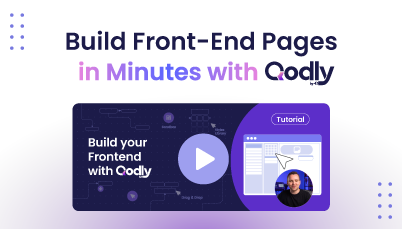
Build Beautiful Front-End Pages in Minutes with Qodly
<p>In web development, having a unified tool that bridges the gap between designers, clients, and developers is crucial. It not only saves valuable time but also prevents integration issues and reduces lead times, ultimately cutting down costs significantly. Qodly stands out as such a tool, offering a seamless experience where designers can create stunning interfaces, clients can visualize their ideas come to life, and developers can efficiently implement these designs into fully functional web applications.</p><p> </p><h2>Exploring Qodly Studio's Drag-and-Drop Interface</h2><p>Qodly features an intuitive drag-and-drop interface through Qodly Studio. This design environment allows you to create functional front-end pages without needing extensive coding knowledge. You can quickly assemble an application interface with a few clicks.</p><p> </p><h2>Components and Templates</h2><p>Qodly Studio includes various components and templates, helping you efficiently bring your ideas to life efficiently. These elements are flexible and customizable, so you can adjust them to meet your specific needs. Additionally, Qodly continuously adds new components and templates, ensuring you have access to the latest tools.</p><p> </p><h2>Qodly in action</h2><p>Watch our video demonstration to see Qodly in action and discover how it simplifies web development for designers, clients, and developers alike.</p><p class="text-align-center"><iframe width="853" height="480" src="https://www.youtube.com/embed/7UTF-DvplbY" title="Build Your Trello Clone in Minutes!" frameborder="0" allow="accelerometer; autoplay; clipboard-write; encrypted-media; gyroscope; picture-in-picture; web-share" referrerpolicy="strict-origin-when-cross-origin" allowfullscreen=""></iframe></p>
In web development, having a unified tool that bridges the gap between designers, clients, and devel...
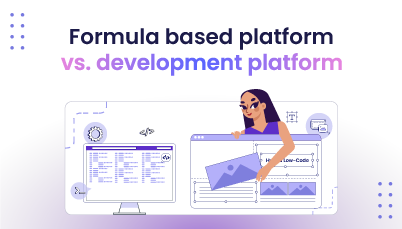
Formula vs. Development Platforms: Choosing the Right Tool for Your Needs
<p>Choosing the right platform to build your software can be overwhelming. Two popular options are formula-based platforms and development platforms. But what exactly are they, and which one is right for you? </p><p data-sourcepos="5:1-5:127"><span>Let's see which one is your best fit!</span></p><p> </p><h2><strong>Formula-Based Platforms: Building with Elegance (and Efficiency)</strong></h2><p data-sourcepos="7:1-7:179">Imagine creating software with drag-and-drop ease, using pre-built formulas instead of lines of code. That's the magic of formula-based platforms. These platforms are perfect for:</p><ul data-sourcepos="9:1-12:0"><li data-sourcepos="9:1-9:143"><strong>Citizen Developers:</strong> Business users with limited coding experience can build basic applications to automate tasks or streamline workflows.</li><li data-sourcepos="10:1-10:135"><strong>Rapid Prototyping:</strong> Quickly test your software concept and get valuable user feedback before diving into full-fledged development.</li><li data-sourcepos="11:1-12:0"><strong>Simple Applications:</strong> Build internal tools, data dashboards, or primary customer portals without the complexity of traditional coding.</li></ul><p data-sourcepos="13:1-13:9"><strong>Pros:</strong></p><ul data-sourcepos="15:1-18:0"><li data-sourcepos="15:1-15:124"><strong>Easy to Use:</strong> Intuitive interfaces with drag-and-drop functionality and pre-built components make development a breeze.</li><li data-sourcepos="16:1-16:98"><strong>Faster Time to Market:</strong> Get your application up and running quickly without extensive coding.</li><li data-sourcepos="17:1-18:0"><strong>Reduced Costs:</strong> Citizen developers can build basic applications, potentially reducing reliance on professional developers.</li></ul><p data-sourcepos="19:1-19:9"><strong>Cons:</strong></p><ul data-sourcepos="21:1-24:0"><li data-sourcepos="21:1-21:106"><strong>Limited Functionality:</strong> Customization options might be restricted compared to development platforms.</li><li data-sourcepos="22:1-22:107"><strong>Scalability Concerns:</strong> Formula-based platforms may struggle with complex or large-scale applications.</li><li data-sourcepos="23:1-24:0"><strong>Vendor Lock-In:</strong> You might be limited to functionalities offered by the specific platform.</li></ul><p> </p><h2>Development Platforms: Building Without Limits</h2><p data-sourcepos="27:1-27:172">Development platforms offer a more traditional approach, empowering developers with robust tools to build anything they can imagine. These platforms are ideal for:</p><ul data-sourcepos="29:1-32:0"><li data-sourcepos="29:1-29:108"><strong>Complex Applications:</strong> Build feature-rich applications with complex functionalities and integrations.</li><li data-sourcepos="30:1-30:119"><strong>Custom Solutions:</strong> Tailor applications to your specific needs and integrate them with existing systems.</li><li data-sourcepos="31:1-32:0"><strong>Scalability:</strong> Development platforms can handle large amounts of data and users without breaking a sweat.</li></ul><p data-sourcepos="33:1-33:9"><strong>Pros:</strong></p><ul data-sourcepos="35:1-38:0"><li data-sourcepos="35:1-35:108"><strong>Complete Control:</strong> Developers fully control the code, allowing maximum customization.</li><li data-sourcepos="36:1-36:86"><strong>Scalability:</strong> Build applications that can grow and adapt to your evolving needs.</li><li data-sourcepos="37:1-38:0"><strong>Flexibility:</strong> Integrate with various tools and libraries to create truly unique solutions.</li></ul><p data-sourcepos="39:1-39:9"><strong>Cons:</strong></p><ul data-sourcepos="41:1-44:0"><li data-sourcepos="41:1-41:105"><strong>Steeper Learning Curve:</strong> Requires coding expertise, which can be a barrier for non-technical users.</li><li data-sourcepos="42:1-42:100"><strong>Slower Development Time:</strong> Building complex applications from scratch takes time and resources.</li><li data-sourcepos="43:1-44:0"><strong>Higher Costs:</strong> This may require hiring professional developers, which can be expensive.</li></ul><p> </p><h2><strong>So, Which Platform is Your Perfect Match?</strong></h2><p data-sourcepos="47:1-47:94">The answer depends on your project requirements and technical expertise. Here's a quick guide:</p><ul data-sourcepos="49:1-51:0"><li data-sourcepos="49:1-49:132"><strong>Choose a Formula-Based Platform if</strong> you need a simple application, have limited coding experience, or value rapid development.</li><li data-sourcepos="50:1-51:0"><strong>Choose a Development Platform if</strong> you need a complex application, require complete customization, or have the resources for professional development.</li></ul><p> </p><h2>Enter Qodly: The Best of Both Worlds!</h2><p data-sourcepos="56:1-56:243"><span>But what if there was a sweet spot in the middle? </span></p><p data-sourcepos="56:1-56:243"><span>Introducing </span><a href="https://qodly.com/"><span>Qodly</span></a><span>, a hybrid low-code platform that combines the ease of use of a simple builder with the flexibility of a developer playground. </span></p><p data-sourcepos="56:1-56:243"><span>With Qodly, you can leverage pre-built components and a visual drag-and-drop interface to get started quickly while still being free to customize your app with code if needed. This makes Qodly the perfect solution for many projects, from basic workflows to complex business applications.</span></p>
Choosing the right platform to build your software can be overwhelming. Two popular options are form...

When Low-Code/No-Code Development Works (and When It Doesn't)
<p data-sourcepos="3:1-3:231"><span>For years, businesses have been stuck between two extremes when needing new software: custom development, which can be expensive and time-consuming, or off-the-shelf solutions, which often lack the specific functionality required.</span></p><p data-sourcepos="5:1-5:9"><span>Low-code/no-code (LC/NC) development platforms offer a tempting middle ground. By using drag-and-drop interfaces and pre-built components, these platforms allow businesses to create custom applications without needing a team of professional programmers. But is LC/NC a magic bullet?</span></p><p data-sourcepos="7:1-7:31"><span>Like most things in tech, the answer is "it depends." Here's a breakdown of when LC/NC development shines and when it might be better to consider traditional coding:</span></p><h2><strong>When LC/NC Wins</strong></h2><ul data-sourcepos="11:1-12:100"><li data-sourcepos="11:1-11:177"><strong>Simple workflows and processes:</strong><span> Do you need an app to streamline data entry, customer onboarding, or internal approvals? LC/NC platforms excel at automating these common tasks.</span></li><li data-sourcepos="12:1-12:100"><strong>Fast turnaround times:</strong><span> Got a burning business need that can't wait for months of development? LC/NC lets you build prototypes and deploy solutions quickly.</span></li><li data-sourcepos="13:1-13:194"><strong>Citizen developers:</strong><span> Business users with limited coding experience can leverage LC/NC tools to build solutions that directly address their needs. This frees up IT for more complex projects.</span></li><li data-sourcepos="14:1-15:0"><strong>Cost-effectiveness:</strong><span> LC/NC generally requires fewer resources than traditional development, making it attractive for startups and businesses with limited budgets.</span></li></ul><h2><strong>When to Code It Old-School</strong></h2><ul data-sourcepos="18:1-22:0"><li data-sourcepos="18:1-18:184"><strong>Complex integrations:</strong><span> Does your application need to interact with multiple back-end systems or databases? LC/NC platforms may have limitations in complex integration scenarios.</span></li><li data-sourcepos="19:1-19:157"><strong>Scalability concerns:</strong><span> Do you expect high user volumes or massive data sets? Traditionally coded applications might offer better performance and scalability.</span></li><li data-sourcepos="20:1-20:134"><strong>Security is paramount:</strong><span> Dealing with sensitive data? Custom development allows for more granular control over security measures.</span></li><li data-sourcepos="21:1-22:0"><strong>Unique functionalities:</strong><span> Do you need a unique feature that doesn't exist in any pre-built component? Coding provides the flexibility for such creative solutions.</span></li></ul><h2><strong>Enter Qodly: The Hybrid Advantage</strong></h2><p data-sourcepos="27:1-27:35"><span>Not all LC/NC platforms are created equal. </span><a href="https://qodly.com/"><span>Qodly</span></a><span> stands out as a hybrid low-code solution that seamlessly blends the ease of no-code development with the flexibility of custom coding. Qodly empowers both business users and professional developers to collaborate effectively, creating sophisticated applications that meet diverse business needs. With Qodly, organizations can leverage pre-built components for rapid development while also having the option to write custom code for more complex requirements. This hybrid approach ensures that applications are not only built quickly but also tailored precisely to the business’s unique challenges, making Qodly a versatile and powerful tool in the LC/NC landscape.</span></p>
For years, businesses have been stuck between two extremes when needing new software: custom develop...

Exploring Qodly Custom Components
<p><br>Qodly introduces the concept of <a href="https://github.com/qodly/custom-components">Custom Components</a>, empowering developers to extend the platform's capabilities and tailor webforms to their specific needs. </p><p>Custom Components are user-created building blocks developed to address unique requirements or introduce specific features not covered by the default set of Qodly built-in components. </p><p>These components are crafted using React, providing a flexible and robust foundation for developers.</p><h2>Benefits of Using Qodly Custom Components</h2><p>The integration of Custom Components into Qodly offers a range of advantages:</p><ol><li><strong>Extensibility</strong>: Tailor webforms precisely to meet specific project requirements, providing a flexible and customizable solution.</li><li><strong>Reusability</strong>: Share Custom Components across diverse projects or within the Qodly community. This fosters collective enhancement and collaboration among developers.</li><li><strong>Efficiency</strong>: Enhance development efficiency by utilizing pre-built Custom Components. This approach speeds up the development process, reducing the time and costs associated with building components from scratch.</li><li><strong>Customization</strong>: Tailor your application components to fit your exact needs.</li><li><strong>Consistency</strong>: Ensure a consistent look and feel across your application by using standardized custom components.</li></ol><h2>Qodly Custom Components Repository</h2><p>This <a href="https://github.com/qodly/custom-components">repository</a> is a collection of custom components created by the community. It serves as a central location for developers to share and discover new components for their projects. Contributions are welcome and encouraged! </p><h2>How to Install Qodly Custom Components</h2><ol><li><strong>Choose the Component</strong>: Browse the Qodly Custom Components <a href="https://github.com/qodly/custom-components">repository on GitHub</a> and select the component you want to use.</li><li><p><strong>Download the Latest Version</strong>: Click on the component, navigate to the Releases section, and ensure you download the latest version. Click on the zip to download it.<br> </p><p><img src="/sites/default/files/install_component.gif" data-entity-uuid="8e8b7ce5-240e-44e9-9a10-f0f82bdf09c9" data-entity-type="file" alt="" width="1679" height="871"></p></li><li><p><strong>From the Qodly Side</strong>:</p><ol><li>In the Components section, click on the button <strong>Upload component</strong>.</li><li>Browse to the component you just downloaded or drag and drop it.</li><li>Click <strong>Install Component</strong>, then <strong>Reload</strong>.</li><li>The component should appear in the list of <strong>Custom</strong> under the Components section.</li></ol><p><img src="/sites/default/files/customCompQodlySide.gif" data-entity-uuid="207797cb-0668-4b7c-9f43-b33f24e5d105" data-entity-type="file" alt="" width="640" height="480"></p></li><li><strong>You are Good to Go</strong>: The component is now ready for your project.<br> </li></ol><h2>Example: Using a Qodly Custom Component</h2><p>To demonstrate the power of Qodly custom components, consider a scenario where you need to integrate a <a href="https://github.com/AyaBengherifa/Qodly-pdfViewer"> PDF viewer</a> into your application. Instead of creating this component from scratch, you can download an existing PDF viewer custom component from the Qodly Custom Components repository on GitHub and use it in your project.</p><p> </p><p width="855" height="481" src="https://www.youtube.com/embed/XfJmevGmpsg" title="Qodly Custom Component: Grid Layout" frameborder="0" allow="accelerometer; autoplay; clipboard-write; encrypted-media; gyroscope; picture-in-picture; web-share" referrerpolicy="strict-origin-when-cross-origin" allowfullscreen=""> <iframe width="853" height="480" src="https://www.youtube.com/embed/e7CCBfcv2iw?list=PLcUzCPYm5QO9w8hIoc6CC-85NXK5tVjDM" title="" frameborder="0" allow="accelerometer; autoplay; clipboard-write; encrypted-media; gyroscope; picture-in-picture; web-share" referrerpolicy="strict-origin-when-cross-origin" allowfullscreen=""></iframe></p><p> </p><p>What about a super-flexible dashboard? We have <a href="https://github.com/metayoub/qodly-grid-layout">Qodly Grid Layout</a>, a custom component that lets your users drag, resize, and rearrange elements on their screen, creating a custom dashboard that perfectly fits their needs.</p><p><iframe width="855" height="481" src="https://www.youtube.com/embed/XfJmevGmpsg" title="Qodly Custom Component: Grid Layout" frameborder="0" allow="accelerometer; autoplay; clipboard-write; encrypted-media; gyroscope; picture-in-picture; web-share" referrerpolicy="strict-origin-when-cross-origin" allowfullscreen=""></iframe></p><h2>Conclusion</h2><p>Qodly custom components offer a powerful way to enhance your web applications with tailored, reusable elements. By leveraging these components, you can create more efficient, consistent, and engaging applications that stand out. Whether you're a seasoned developer or just getting started, exploring Qodly custom components is a step towards more flexible and dynamic software development.</p><p>Stay tuned for more tutorials and examples of how to make the most of Qodly's capabilities!</p>
Qodly introduces the concept of Custom Components, empowering developers to extend the platform's ca...

Is Qodly Suitable for Citizen Developers?
<p>In today's fast-paced business world, the demand for custom applications is higher than ever before. However, developing these applications can often be a time-consuming and complex process that requires extensive coding expertise. This is where Qodly, a hybrid low-code platform, comes into play. But the question remains: Is Qodly suitable for citizen developers?</p><p> </p><h2>What Is Qodly?</h2><p>Before we dive into whether Qodly is a good fit for citizen developers, let's take a closer look at what Qodly is all about. Qodly is a hybrid low-code platform developed by 4D, a leading company in cross-platform app development for over 40 years. Professionals worldwide have harnessed 4D technology to construct potent apps for healthcare, finance, telecom, media and entertainment, utilities, manufacturing, and transportation. </p><p>Qodly aims to streamline the app development process by combining the efficiency of low-code development with the flexibility of code customization. <a href="https://qodly.com/blog/introduction-qodly" target="_blank">Learn more about Qodly in this blog post.</a></p><h2>What Is a Citizen Developer?</h2><p>According to <a href="https://www.gartner.com/en/information-technology/glossary/citizen-developer">Gartner</a>, a citizen developer is an employee who creates application capabilities for consumption by themselves or others, using tools that are not actively forbidden by IT or business units. They report to a business unit or function other than IT. Apps have become the “efficiency interfaces” of the business world. Instead of keeping track of important information or developing new processes in an excel sheet, custom apps have become the go-to solution to automate what was once done by hand.<o:p></o:p></p><p>However, businesses ran into a problem: apps just take too long to create from the ground up. The solution? Low-code. Low-code platforms became an easy and fast way to build apps without having to manually write all the code behind the platform.<o:p></o:p></p><p class="MsoNormal" style="margin-bottom:10.0pt;">Instead, low-code platforms implement a slew of pre-programmed “building blocks” that developers can simply drag and drop into place. This results in a lower amount of manually written code, hence: “low-code.”<o:p></o:p></p><p class="MsoNormal" style="margin-bottom:10.0pt;">Unfortunately, low-code solutions have their own set of problems as well, which is why a new form of rapid application development (RAD) was created—hybrid low-code. To understand what hybrid low-code is, it is best to get a better understanding of low-code platforms.</p><p class="MsoNormal" style="margin-bottom:10.0pt;"><o:p></o:p></p><h2>Qodly and Citizen Developers: A Perfect Match?</h2><p>Now, let's address the question: Is Qodly suitable for citizen developers? </p><p> </p><p><strong>Here are some key factors to consider: </strong></p><h3>Hybrid Low-Code Approach </h3><p>Qodly's hybrid low-code approach makes it an attractive option for citizen developers. It combines the simplicity and speed of low-code development with the ability to dive into custom coding when needed. While it may require some initial skills acquisition, the learning curve is relatively short. </p><p>QodlyScript, the functional language used in Qodly, is user-friendly and easier to grasp than languages like VB Script. If you've ever created a macro before, you'll find that mastering QodlyScript can be achieved in just a few days, allowing you to unlock the full potential of Qodly for your custom applications. </p><p> </p><h3>User-Friendly Interface </h3><p>One of the key features of Qodly is its user-friendly interface, known as Qodly Studio. This web-based Integrated Development Environment (IDE) allows users to design and build applications with ease. You can leverage drag-and-drop components, visually design data models, and control permissions, all without extensive coding knowledge. <br> </p><h3>Customization </h3><p>Citizen developers often need to create applications tailored to their specific business needs. Qodly excels in this area, offering complete control over customization. You can build applications that suit your industry requirements without getting stuck in lengthy coding processes. </p><p> </p><h3>Integration and Performance </h3><p>Qodly seamlessly integrates 4D technology with open-source web frameworks, ensuring high performance and efficiency. This means your applications will run smoothly, even if you don't have advanced technical expertise. </p><p> </p><h3>Deployment and Management </h3><p>The platform provides streamlined deployment and management through the Qodly Cloud Management Console. This simplifies the process of deploying applications and managing them, making it accessible to those with limited technical knowledge. Support and Resources Qodly doesn't leave you in the dark. We offer extensive resources, including documentation, tutorials, and video walkthroughs, to help you get started. Plus, our support teams are ready to assist you when needed. </p><p> </p><h2>To conclude</h2><p>Qodly is a tool that can be great for people who aren't expert coders but want to make their own custom web apps. It's easy to use, lets you make apps that fit your needs, and doesn't require you to be a coding genius. If you're someone who wants to build apps without getting tangled up in complex code, Qodly could be just what you're looking for. It helps you focus on improving your ideas rather than struggling with coding. Give it a try, and you might be amazed at how it can make your app-building journey much smoother.</p>
In today's fast-paced business world, the demand for custom applications is higher than ever before....

Key Features to Look for in a Low-Code Platform
<p>As businesses strive to keep up with rapidly evolving technology demands, low-code platforms have emerged as a game-changer for application development. These platforms offer a range of benefits, from accelerating development timelines to reducing costs. </p><p>However, not all low-code platforms are created equal. </p><p>To make an informed decision, it’s essential to evaluate the key features of each platform. </p><p>In this blog post, we’ll explore the must-have features you should look for in a low-code platform to ensure you choose the best solution for your needs.</p><hr><h2>1. <strong>User-Friendly Interface</strong></h2><h3>Why It Matters</h3><p>A user-friendly interface is crucial for enabling both technical and non-technical users to build and manage applications. A platform with an intuitive drag-and-drop interface simplifies the development process, making it accessible to a broader range of users, including business analysts and citizen developers.</p><h3>What to Look For</h3><ul><li><strong>Drag-and-Drop Functionality</strong>: Users can design applications by dragging components onto a canvas.</li><li><strong>Pre-Built Templates</strong>: Ready-to-use templates for common business scenarios to speed up development.</li></ul><hr><h2>2. <strong>Integration Capabilities</strong></h2><h3>Why It Matters</h3><p>Effective integrations are essential for connecting your applications with existing systems and data sources. A low-code platform with robust integration capabilities helps ensure your new applications communicate with other systems.</p><h3>What to Look For</h3><ul><li><strong>API Management</strong>: Support for RESTful and SOAP APIs to connect with external services.</li><li><strong>Pre-Built Connectors</strong>: Integration with popular third-party services like CRM systems, payment gateways, and social media platforms.</li><li><strong>Data Integration Tools</strong>: Capabilities for data import/export and synchronization between different systems.</li></ul><hr><h2>3. <strong>Scalability</strong></h2><h3>Why It Matters</h3><p>Scalability ensures that the platform can handle increasing amounts of data and users as your business grows. A scalable low-code platform supports the growth of your applications without requiring a complete overhaul.</p><h3>What to Look For</h3><ul><li><strong>Cloud-Based Architecture</strong>: Supports horizontal scaling to accommodate more users and data.</li><li><strong>Performance Optimization</strong>: Tools for monitoring and optimizing application performance.</li><li><strong>Support for High Traffic</strong>: Features to manage and distribute high volumes of requests effectively.</li></ul><hr><h2>4. <strong>Security Features</strong></h2><h3>Why It Matters</h3><p>Security is a top priority for any application development. A low-code platform with solid security features helps protect your data and ensures compliance with regulations.</p><h3>What to Look For</h3><ul><li><strong>Role-Based Access Control</strong>: Define user roles and permissions to restrict access to sensitive features and data.</li><li><strong>Data Encryption</strong>: Both in-transit and at-rest encryption to protect your data.</li><li><strong>Compliance Certifications</strong>: Adherence to standards like GDPR.</li></ul><hr><h2>5. <strong>Customizability and Extensibility</strong></h2><h3>Why It Matters</h3><p>Customizability and extensibility allow you to tailor the platform to your specific needs and extend its capabilities as your requirements evolve.</p><h3>What to Look For</h3><ul><li><strong>Custom Code Support</strong>: Options for adding custom code to extend functionality beyond the default features.</li><li><strong>Plugin Support</strong>: Ability to integrate third-party plugins or develop your own.</li><li><strong>API Access</strong>: For creating custom integrations and automations.</li></ul><hr><h2>6. <strong>Support and Community</strong></h2><h3>Why It Matters</h3><p>A strong support system and an active community can be invaluable when encountering issues or learning to use new features.</p><h3>What to Look For</h3><ul><li><strong>Customer Support Options</strong>: Access to technical support via chat, email, or phone.</li><li><strong>Knowledge Base</strong>: Comprehensive documentation, tutorials, and FAQs.</li><li><strong>Community Forums</strong>: Active user communities for sharing tips, troubleshooting issues, and exchanging ideas.</li></ul><hr><h2>7. <strong>Deployment Flexibility</strong></h2><h3>Why It Matters</h3><p>Deployment flexibility determines how and where your applications can be deployed. It’s important to adapt to different environments and scale your solutions.</p><h3>What to Look For</h3><ul><li><strong>Multi-Environment Support</strong>: Capabilities for deploying to development, staging, and production environments.</li><li><strong>Cloud and On-Premises Options</strong>: Choice between cloud-based or on-premises deployments depending on your business requirements.</li><li><strong>Version Control</strong>: Tools for managing different versions of your application and rolling back changes if necessary.</li></ul><h3>Qodly’s Edge</h3><p><a href="https://qodly.com/">Qodly</a> offers multi-environment support for development, staging, and production, with flexible cloud and on-premises deployment options. It also includes a user-friendly interface, robust security features, extensive integration capabilities, and scalability, making it a comprehensive solution for diverse development needs. Qodly's customization options and active community support further enhance its value, ensuring you have the tools and assistance needed to succeed.</p><hr><h2>Conclusion</h2><p>Choosing the right low-code platform can significantly impact your application development success. By focusing on these key features—user-friendly interface, integration capabilities, scalability, security, customizability, support and community, and deployment flexibility—you can find a platform that meets your needs and supports your business goals.</p><p><strong>Qodly</strong> stands out as a hybrid low-code platform that <strong>checks all the boxes</strong> for these essential features. With its comprehensive feature set, Qodly is well-equipped to help you build efficient, scalable, and secure applications.</p><hr><p>Planning to use a low-code platform for your upcoming project? Have you checked out <a href="https://qodly.com/">Qodly</a>? </p><p>Jump into the <a href="https://community.qodly.com/">community forum</a>, and let’s talk about the features that are key to your development goals!</p>
As businesses strive to keep up with rapidly evolving technology demands, low-code platforms have em...

The Future of the Web Development Market — Industry Insights
<p style="margin-bottom:10.0pt;"><span lang="EN">The </span><a href="https://www.businessresearchinsights.com/market-reports/web-development-market-109039" target="_blank"><span style="color:#1155CC;" lang="EN">web development market</span></a><span lang="EN"> was worth USD 56 billion in 2021 and is projected to grow at a CAGR (Compound Annual Growth Rate) of 8.03%, reaching USD 130,971.3 million by 2032.<o:p></o:p></span></p><p style="margin-bottom:10.0pt;"><span lang="EN">That being said, the demand for web developers to create custom web applications will continue to increase over the years.<o:p></o:p></span></p><p style="margin-bottom:10.0pt;"><span lang="EN">It should also be noted that the </span><a href="https://www.fortunebusinessinsights.com/low-code-development-platform-market-102972" target="_blank"><span style="color:#1155CC;" lang="EN">low-code development market size</span></a><span lang="EN"> was projected to grow from USD 22.25 billion in 2023 to USD 28.75 billion in 2024—with a CAGR of 32% from 2024 to 2032.<o:p></o:p></span></p><p style="margin-bottom:10.0pt;"><span lang="EN">Furthermore, by 2025, </span><a href="https://quixy.com/blog/no-code-low-code-citizen-development-statistics-facts/" target="_blank"><span style="color:#1155CC;" lang="EN">Gartner estimates</span></a><span lang="EN"> that 70% of new applications will be developed using no-code or low-code solutions.<o:p></o:p></span></p><p style="margin-bottom:10.0pt;"><span lang="EN">All that being said, the future of web development will not be solely relegated to those with high expertise in the field; instead, citizen developers using low-code platforms will have a greater footprint in the future of the industry.</span></p><h3><span lang="EN">Web Development Job Growth Over the Next 3 Years<o:p></o:p></span></h3><p style="margin-bottom:10.0pt;"><a href="https://www.bls.gov/ooh/computer-and-information-technology/web-developers.htm" target="_blank"><span style="color:#1155CC;" lang="EN">According to the U.S. Bureau of Labor Statistics</span></a><span lang="EN">, web developers and designers see a significantly higher growth rate than average—with estimates suggesting that the field will grow by 16% from 2022 to 2032.<o:p></o:p></span></p><p style="margin-bottom:10.0pt;"><span lang="EN">Considering that there are around 19,000 openings a year, over the next three years there will be around 57,000 new jobs for web developers and designers.<o:p></o:p></span></p><h4><a name="_7x9anaoe3g8m"></a><span lang="EN">Low-Code Adoption<o:p></o:p></span></h4><p style="margin-bottom:10.0pt;"><a href="https://quixy.com/blog/no-code-low-code-citizen-development-statistics-facts/" target="_blank"><span style="color:#1155CC;" lang="EN">Gartner estimates</span></a><span lang="EN"> that over 50% of medium to large enterprises will use low-code or no-code solutions for app development.<o:p></o:p></span></p><p style="margin-bottom:10.0pt;"><span lang="EN">Furthermore, half of all buyers for these solutions will come from outside of IT organizations by 2025. As such, a larger number of industries such as BFSI, Education, and healthcare, will need a greater number of web developers.<o:p></o:p></span></p><p style="margin-bottom:10.0pt;"><span lang="EN">The rapid adoption of low-code solutions is good news for those with little to no coding experience. It is estimated that </span><a href="https://colorlib.com/wp/web-development-statistics/" target="_blank"><span style="color:#1155CC;" lang="EN">63.8% of web developers</span></a><span lang="EN"> are self-taught, which is in large part due to low-code and no-code solutions, in an industry that was once highly technical.<o:p></o:p></span></p><h4><a name="_wd8nuy2wr87o"></a><span lang="EN">The Rise of Citizen Developers<o:p></o:p></span></h4><p style="margin-bottom:10.0pt;"><a href="https://quixy.com/blog/no-code-low-code-citizen-development-statistics-facts/" target="_blank"><span style="color:#1155CC;" lang="EN">Microsoft estimates</span></a><span lang="EN"> that of the 500 million apps it will create over the next five years, 450 million will be designed using low-code and no-code solutions. <o:p></o:p></span></p><p style="margin-bottom:10.0pt;"><span lang="EN">Originally, the development of these apps would be left to highly skilled individuals, but due to the use of low and no-code solutions, citizen developers with little to no coding experience will be able to create these apps for Microsoft.<o:p></o:p></span></p><p style="margin-bottom:10.0pt;"><a href="https://kissflow.com/low-code/low-code-stats/" target="_blank"><span style="color:#1155CC;" lang="EN">In 2023 alone</span></a><span lang="EN">, it was estimated that citizen developers would outnumber experienced developers by 4 to 1. By 2024, </span><a href="https://kissflow.com/low-code/low-code-stats/" target="_blank"><span style="color:#1155CC;" lang="EN">80% of web development services</span></a><span lang="EN"> were estimated to be built by citizen developers.</span></p><h3><span lang="EN">Summary<o:p></o:p></span></h3><p style="margin-bottom:10.0pt;"><span lang="EN">The benefits of being able to rapidly create and deploy custom business applications have led to a demand for low-code solutions and developers that can utilize them. Due to the simplicity of low-code solutions, the rise of citizen developers with little to no coding experience continues to grow.<o:p></o:p></span></p><p style="margin-bottom:10.0pt;"><span lang="EN">All in all, the future of the industry is promising and has a low barrier to entry, allowing businesses of all sizes to take advantage of the numerous automation and efficiency benefits that developers can create.<o:p></o:p></span></p>
The web development market was worth USD 56 billion in 2021 and is projected to grow at a CAGR (Comp...

Top 7 Benefits of Bespoke Application Development with Low-Code Platforms
<p>Creating bespoke applications that will specifically meet your needs can be a long, highly technical, and expensive task. However, with the rise of low and no-code platforms, that doesn’t have to be the case. </p><p>Instead of writing every line of code from scratch, these solutions offer pre-built components that let anyone, from citizens to expert developers, create custom applications quickly, easily, and affordably.</p><p>That said, before discussing all the benefits of drag-and-drop development solutions, it’s best to get a better idea of what these solutions offer.</p><h2>What Are Low-Code Platforms?</h2><p>A low-code platform offers visual programming methods to help speed up development. Often, these platforms have a simple drag-and-drop feature and templates that users can choose from to develop a working application quickly. Some even offer AI assistance in automating workflows, analyzing data, language processing, and more. Ultimately, low-code platforms are designed to be user-friendly so that even those with little to no coding experience can build a custom application. </p><p> </p><h2>Benefits of Bespoke Application Development with Low-Code Platforms </h2><p>On that note, here are the seven main advantages of low-code platforms in bespoke application development.<br> </p><h3>1. Productivity</h3><p>Normally, the development process is long and involves coming up with all the features the app will have, its design, and the actual development and then testing of the app. The problem is that this is not only a long and complex process, but developers are often backed up as is with an endless number of requests. </p><p>However, a low-code platform allows even those with no coding experience to create an application. As such, non-technical staff can create the app or at least a rough draft of it, freeing up the development team to focus on other projects. </p><p>Considering that the bottleneck in the typical development process is often the few and overworked developers on staff, low-code has the potential to drastically increase productivity.<br> </p><h3>2. Development Speed </h3><p>Even if developers have the time to start creating a custom application immediately, it will still take some time before they finish building and testing the mobile or web application if traditional development methods are used. </p><p>With low-code, however, developers can use the pre-programmed building blocks to create an app quickly. This will eliminate much of the “grunt work” involved and allow the developers to focus on fine-tuning the application. </p><p>Additionally, citizen developers can also be utilized to create a “rough draft” of the app and then hand it over to experienced developers to write any additional code that is needed that doesn’t come pre-packaged. </p><p>This will significantly increase the development speed and allow businesses to create and deploy bespoke applications quickly.<br> </p><h3>3. Compatibility and Updates</h3><p>One of the major benefits of low-code platforms is that all the pre-programmed building blocks have already been extensively tested and are designed to work together.</p><p>As such, compatibility issues, which are often a major headache to deal with whenever new code is introduced to an application, are not a problem. This allows for apps to be regularly and seamlessly updated to keep up with the needs of the business.<br> </p><h3>4. Citizen Developers </h3><p>Considering that citizen developers with little or no coding experience can play a major role in the development process if low-code platforms are used, businesses can save not only time but resources when creating new apps. </p><p>Experienced developers are difficult to find and command a high wage, so it’s important to use them as efficiently as possible.</p><p>By introducing citizen developers into the development process, businesses can free up the time of experienced developers to focus on more important work and save money in the process.<br> </p><h3>5. Prototyping </h3><p>Prototyping is an essential part of the development process, and with the introduction of low-code solutions, it can be done much quicker and by those with no coding experience. </p><p>As such, businesses will have more flexibility when trying out new ideas and creating working prototypes.<br> </p><h3>6. Maintenance</h3><p>Maintenance is a tedious and time-consuming process that low-code solutions can significantly reduce. Since low-code platforms are designed to provide a seamless working set of pre-programmed building blocks, there are fewer bugs to deal with. </p><p>Additionally, new features can be added to the application without fully reworking or adjusting the existing code.<br> </p><h3>7. Democratization </h3><p>Traditionally, only larger businesses with the budget to afford experienced developers could use bespoke application development. </p><p>However, with the introduction of low-code platforms, businesses of all sizes can create custom applications without worrying about large development costs. <br> </p><h2>Summary </h2><p>Overall, low-code platforms offer businesses the flexibility, speed, and cost savings needed to create bespoke applications. These platforms significantly speed up the development process at all stages, from the initial design phase to testing and deployment. </p><p>One of the major benefits of low-code solutions is that those with little to no coding experience can play a significant role in the development process. This not only frees up experienced developers’ time from tedious tasks but also boosts productivity and lowers development costs.</p>
Creating bespoke applications that will specifically meet your needs can be a long, highly technical...

From Passion to Prize: Cyril Limpalaer’s Winning Journey at DevHack24
<p><span lang="EN-US">Let's explore together a captivating journey that, in addition to its creativity, forward-thinking, and a pronounced taste for new challenges, was crowned with the first prize of the Hackathon DevHack24. </span><a href="https://www.linkedin.com/in/cyril-limpalaer/" target="_blank"><span lang="EN-US"><strong>Cyril Limpalaer</strong></span></a><span lang="EN-US"> shared with us his passion for technology and presented his application dedicated to sports.<o:p></o:p></span></p><h4><span lang="EN-US"><strong>How would you introduce yourself?<o:p></o:p></strong></span></h4><p><span lang="EN-US">I have a master's degree in computer science, which I applied to business management. <o:p></o:p></span></p><p><span lang="EN-US">Since my childhood, I have been passionate about computer science. Video games allowed me to discover this interest, and I developed a real passion for web development from my first classes. <o:p></o:p></span></p><p><span lang="EN-US">I wish to ride the wave of new technologies, such as Qodly, to be at the forefront and offer users practical applications. </span></p><h4><span lang="EN-US"><o:p></o:p></span></h4><h4><span lang="EN-US"><strong>What was your motivation for participating in the hackathon?<o:p></o:p></strong></span></h4><p><span lang="EN-US">I wanted to prove my development skills and not just remain a simple graduate. I wanted, to stand out, and deepen this facet of myself. <o:p></o:p></span></p><h4><span lang="EN-US"><strong>What's the name of your application?<o:p></o:p></strong></span></h4><p><a href="https://youtu.be/s3j-wP0QLc0" target="_blank"><span lang="EN-US">Billards Blizz</span></a><span lang="EN-US"><strong><o:p></o:p></strong></span></p><h4><span lang="EN-US"><strong>How would you describe your application?<o:p></o:p></strong></span></h4><p><span lang="EN-US">It allows users to create billiard tournaments with the desired number of participants, manage them, and track their progress. <o:p></o:p></span></p><p><span lang="EN-US">The application provides a dashboard to visualize the different participants, follow trends, and view the tournaments' overall ranking.<o:p></o:p></span></p><p><span lang="EN-US"> It highlights the winners by displaying the top 3 and congratulating them. <o:p></o:p></span></p><p><span lang="EN-US">It also includes schedule management to organize matches and the possibility of associating photos with the tournaments, thus enhancing team spirit and collective joy. </span></p><p><span lang="EN-US"><o:p></o:p></span></p><h4><span lang="EN-US"><strong>What's the idea behind the application?<o:p></o:p></strong></span></h4><p><span lang="EN-US">Organizing billiard tournaments is fun, and what struck me was the difficulty creators face in establishing a simple game from several different sites. My goal is to simplify this task. The application should be simple, efficient, and accessible to everyone. </span></p><p><span lang="EN-US"><o:p></o:p></span></p><h4><span lang="EN-US"><strong>What did you learn from the platform?<o:p></o:p></strong></span></h4><p><span lang="EN-US">I have improved my web formatting skills, deepened my knowledge of conditional CSS, and gained better mastery of low-code platforms. </span></p><h4><span lang="EN-US"><strong><o:p></o:p></strong></span></h4><h4><span lang="EN-US"><strong>What did you like most about the platform?<o:p></o:p></strong></span></h4><p><span lang="EN-US">The speed of creating interfaces. Generally, I used to spend 3 to 4 hours on a primary interface, whereas with Qodly, I can make it in an hour. <o:p></o:p></span></p><p><span lang="EN-US">This allows me to dedicate more time to development. </span></p><p><span lang="EN-US"><o:p></o:p></span></p><h4><span lang="EN-US"><strong>What advice would you give to those who are not familiar with low-code:</strong> </span></h4><p><span lang="EN-US">In addition to developers, low-code represents an excellent entry point into development. It's a way to get involved, and it will likely become the successor to development as we know it today.</span></p><p> </p><img style="display:block;margin-left:auto;margin-right:auto;" src="/sites/default/files/Cyril%26Meriem.png" data-entity-uuid="f29a55b8-6b96-4feb-a7cc-3d1441fe247a" data-entity-type="file" alt="" width="300" height="206"><p><span lang="EN-US"><o:p></o:p></span></p><p> </p><p style="align:center;">As we wrapped up our conversation, Cyril’s enthusiasm and drive to push the development boundaries were palpable. His innovative application, <strong>Billards Blizz</strong>, showcases his technical prowess and his vision to create meaningful, user-friendly solutions. </p><p>The hackathon was an incredible opportunity to see these ideas come to life, and his win at DevHack24 is a testament to his dedication and talent. The event concluded with a memorable closing ceremony, celebrating creativity and collaboration. </p><p>By watching the video below, you can relive the ceremony's highlights, including the moment Cyril’s project was crowned the winner!<span lang="EN-US"></span></p><p class="text-align-center"><iframe width="855" height="481" src="https://www.youtube.com/embed/0rkPLh-be5Q" title="DevHack24: Closing Ceremony" frameborder="0" allow="accelerometer; autoplay; clipboard-write; encrypted-media; gyroscope; picture-in-picture; web-share" referrerpolicy="strict-origin-when-cross-origin" allowfullscreen=""></iframe></p>
Let's explore together a captivating journey that, in addition to its creativity, forward-thinking, ...

Effortless Page Design: Empowering Developers to Create Stunning Web Pages with Qodly
<p>Building user-friendly apps doesn't have to be complicated. While UX designers traditionally play a crucial role in crafting the user experience, Qodly empowers developers to design intuitive applications without requiring extensive UX design expertise. </p><p>Here’s how developers can create exceptional user experiences using Qodly’s robust set of tools.</p><h2>Understanding Qodly’s Approach to UX Design</h2><p>Qodly is built on the philosophy that developers should be able to create compelling user interfaces (UIs) without relying solely on design teams. The platform offers a suite of features that streamline the design process, allowing developers to focus on functionality while ensuring a great user experience.</p><p><strong>1. Drag-and-Drop Interface</strong></p><p>One of the standout features of Qodly is its intuitive drag-and-drop interface. Developers can easily assemble UI components, rearranging them as needed to achieve a layout that meets their application’s needs. This flexibility speeds up development and allows for rapid prototyping of design ideas. </p><img src="/sites/default/files/blog-35-p2.png" data-entity-uuid="4c1628ec-43e0-4b06-afb8-e212e2207826" data-entity-type="file" alt="" width="1020" height="415"><p> </p><p><strong>2. Pre-built Templates </strong></p><p>Qodly provides a rich library of pre-built templates that enable developers to leverage best practices in UX design without starting from scratch. These templates are designed with user experience in mind, ensuring that applications look good and function effectively. Developers can customize these templates to align with their brand identity while maintaining usability.</p><img src="/sites/default/files/blog-35-p3.png" data-entity-uuid="0bd30b2b-7384-4d51-b445-f4b3b2549606" data-entity-type="file" alt="" width="1020" height="415"><p> </p><p><strong>3. Versatile Components</strong></p><p>In addition to templates, Qodly offers a wide range of reusable <a href="https://github.com/qodly/custom-components" target="_blank">UI components</a>, such as maps, charts, and navigation bars. These components are designed to be easily integrated into applications, allowing developers to build and modify interfaces quickly. Their modular nature promotes consistency throughout the application and simplifies maintenance.</p><img src="/sites/default/files/blog-35-p4.png" data-entity-uuid="5b750875-82f3-430c-a966-3a3912cc1847" data-entity-type="file" alt="" width="1020" height="415"><p> </p><p><strong>4. Responsive Design Made Easy </strong></p><p>With users accessing applications across various devices, responsive design is critical. Qodly’s tools automatically adapt to different screen sizes, ensuring that applications look great on desktops, tablets, and smartphones. This capability allows developers to create consistent experiences without needing extensive knowledge of responsive design principles. </p><img src="/sites/default/files/blog-35-p5.png" data-entity-uuid="ecba9aff-ac40-494a-85a3-eebd68add60d" data-entity-type="file" alt="" width="1020" height="415"><p> </p><p><strong>5. Custom Styling and Branding </strong></p><p>Developers can easily apply custom styles to their applications using Qodly’s design tools. By utilizing <a href="https://developer.mozilla.org/en-US/docs/Web/CSS" target="_blank">CSS</a>, they can create unique aesthetics that resonate with their target audience. This customization capability empowers developers to build applications that reflect their brand while still adhering to UX best practices.</p><img src="/sites/default/files/blog-35-p6.png" data-entity-uuid="ceb31c7e-7aa8-4ccf-aee2-505373d63e30" data-entity-type="file" alt="" width="1020" height="415"><h2>Benefits of Developer-Driven UX Design </h2><p><strong>Faster Development Cycles: </strong></p><p>With Qodly’s tools, developers can streamline the design process, reducing the time it takes to bring applications to market. </p><p><strong>Enhanced Collaboration: </strong></p><p>Developers can collaborate directly with stakeholders, making real-time adjustments based on feedback without the need for intermediaries. </p><p><strong>Cost Efficiency: </strong></p><p>By eliminating the need for dedicated UX designers, organizations can allocate resources more effectively, focusing on development and functionality. </p><p><strong>Empowered Developers: </strong></p><p>Developers gain confidence in creating user-friendly applications, enhancing their skill sets and job satisfaction.</p><h2>Conclusion </h2><p>While UX designers bring invaluable expertise to the table, Qodly empowers developers to take charge of the design process. With its intuitive tools and resources, creating great user experiences is within reach for any developer. By leveraging Qodly, teams can efficiently develop applications that meet functional requirements and provide a delightful user experience. </p><p>In the ever-evolving world of application development, Qodly stands out as a solution that bridges the gap between design and development. It allows developers to create exceptional user experiences without the need for extensive UX design resources. </p><p>For a closer look at how Qodly simplifies front-end design, check out our YouTube video: <a href="https://youtu.be/7UTF-DvplbY" target="_blank">Build Beautiful Front-End Pages in Minutes with Qodly</a>.</p><p><iframe width="853" height="480" src="https://www.youtube.com/embed/7UTF-DvplbY" title="Build Beautiful Front-End Pages in Minutes with Qodly" frameborder="0" allow="accelerometer; autoplay; clipboard-write; encrypted-media; gyroscope; picture-in-picture; web-share" referrerpolicy="strict-origin-when-cross-origin" allowfullscreen=""></iframe></p>
Building user-friendly apps doesn't have to be complicated. While UX designers traditionally play a ...

Let's Get Inspired by Saadia's DevHack24 Interview!
<p><span lang="EN-US"><strong>Introducing Myself:</strong></span></p><p><span lang="EN-US">Hello! I’m </span><a href="https://www.linkedin.com/in/saadia-aboutarouc-550934102/" target="_blank"><span lang="EN-US">Saadia</span></a><span lang="EN-US">, a passionate UI/UX designer dedicated to simplifying complex processes through intuitive design. I thrive on exploring new tools and platforms that enhance my creativity and expand my technical capabilities.</span></p><p><span lang="EN-US"><strong>Motivation for Participating in the Hackathon:</strong> </span></p><p><span lang="EN-US">I joined the hackathon primarily for fun and to challenge myself while discovering Qodly Studio. It was a fantastic opportunity to test my knowledge and see how far I could push my skills with this platform in a short time frame.</span></p><p> </p><p><span lang="EN-US"><strong>Learning Curve with Qodly:</strong> </span></p><p><span lang="EN-US">As I am not deeply familiar with coding and development, learning everything independently was a bit challenging. To navigate this, I teamed up with my colleague Fadwa. She took the lead on the studio aspect while I concentrated on design and UX. This collaboration greatly streamlined our process and efficiency. I managed to grasp the basics of front-end design, including web forms, matrices, and styling.</span></p><p> </p><p><span lang="EN-US"><strong>About My Application:</strong> </span></p><p><span lang="EN-US">The application I developed is called "Football Play Chart." It serves as a football tournament data manager that enables administrators to effortlessly add, manage, and edit tournament data. Admins can input match scores, and the app automatically calculates points, advancing the teams with the highest scores to the finals.</span></p><p> </p><p><span lang="EN-US"><strong>Inspiration Behind the Application:</strong> </span></p><p><span lang="EN-US">The idea for the application stemmed from my casual table football games with colleagues. I wanted to create a dynamic and user-friendly app to manage tournament data. One of its standout features is a random grouping mechanism, simulating how teams are drawn in live football events—similar to drawing names from a bowl.</span></p><p> </p><p><span lang="EN-US"><strong>Learning from the Platform:</strong> </span></p><p><span lang="EN-US">Through Qodly, I learned how to rapidly prototype ideas, integrate complex features, and enhance my web formatting skills. I also gained a deeper understanding of conditional CSS and improved my mastery of low-code development.</span></p><p> </p><p><span lang="EN-US"><strong>What I Loved Most About Qodly:</strong> </span></p><p><span lang="EN-US">I appreciated how Qodly simplifies complex tasks. The user-friendly interface made it easy to integrate and manage data flows, allowing me to focus on the app's logic and design without getting overwhelmed by technical challenges.</span></p><p> </p><p><span lang="EN-US"><strong>Advice for Newcomers to Low-Code:</strong> </span></p><p><span lang="EN-US">For anyone new to low-code platforms, don't be intimidated! These tools are designed to be accessible, even for those without extensive coding experience. Concentrate on your core idea, and the platform will help you bring it to life faster than you might think!</span></p>
Introducing Myself:Hello! I’m Saadia, a passionate UI/UX designer dedicated to simplifying complex p...